Maximizing Your Starlink Connection with Obstruction Checks on the App
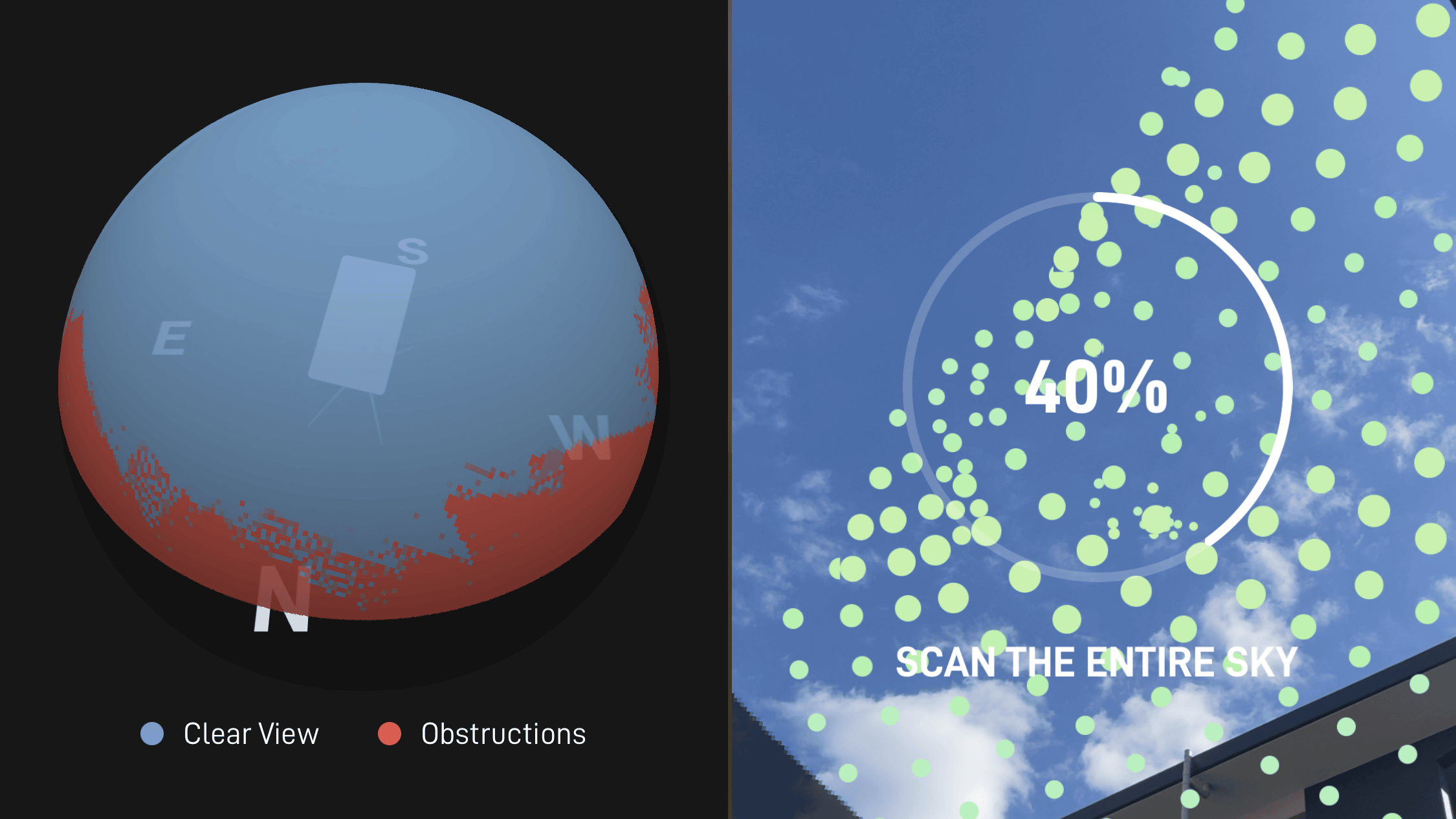
Are you one of the lucky few who have signed up for Starlink internet services? With its high-speed internet and low latency, it's no surprise that more and more people are opting for this service as their primary internet provider. But, to maximize your Starlink connection, you need to ensure that there are no obstructions in the way of the satellite dish.
Advertisement
That's where the Starlink app comes in! With its obstruction check feature, you can easily identify any obstructions that might be hindering your connection. By simply pointing your phone's camera at the sky, the app will overlay the satellite's expected path and highlight any potential obstructions. This feature is especially useful for those who live in areas with trees, buildings, or other structures that may block the signal. So, why settle for anything less than the best when it comes to your internet connection? Download the Starlink app today and start optimizing your connection for maximum performance!
Benefits of Obstruction Checks
The obstruction check feature on the Starlink app offers several benefits to users. Firstly, it helps to identify any obstructions that may be hindering your connection quality. This makes it easier for you to make the necessary adjustments to improve your connection.
Secondly, the obstruction check feature can save you time and money. By identifying any obstructions early on, you can avoid the cost of calling in a technician to diagnose and fix the problem. This can save you a significant amount of money in the long run.
Advertisement
Lastly, the obstruction check feature is easy to use. With just a few taps on your phone, you can run an obstruction check and get instant results. This makes it a convenient tool for anyone looking to optimize their Starlink connection.
How to Run an Obstruction Check on the Starlink App
Running an obstruction check on the Starlink app is a straightforward process. Here's how to do it:
1. Download the Starlink app from your device's app store.
2. Open the app and log in to your account.
3. Tap on the "Obstruction Check" option on the home screen.
4. Follow the on-screen prompts to allow the app to access your camera and location.
5. Point your phone's camera at the sky, and the app will overlay the satellite's expected path on the image.
6. The app will highlight any potential obstructions, making it easy for you to identify and fix them.
Advertisement
Interpreting Obstruction Results
After running an obstruction check on the Starlink app, you'll get results that indicate the quality of your connection. The results are displayed in the form of a graph that shows the expected connection quality over time.
Advertisement

Advertisement
The graph is color-coded to make it easy to interpret. Green indicates good connection quality, yellow indicates fair connection quality, and red indicates poor connection quality. The graph also shows any periods of time where the connection quality drops below a certain threshold.
If the graph shows poor connection quality, it's likely that there are obstructions blocking the satellite dish. You'll need to identify and remove these obstructions to improve your connection quality.
Advertisement
Troubleshooting Obstruction Issues
If your obstruction check results indicate poor connection quality, there are several things you can do to troubleshoot the issue. Firstly, you can try moving the satellite dish to a different location where it has an unobstructed view of the sky. This could be on a higher platform or in an open area.
If moving the satellite dish is not an option, you can try trimming any trees that are blocking the signal. You can also try adjusting the angle of the satellite dish to improve the connection quality.
If none of these solutions work, you may need to call in a technician to diagnose and fix the problem.
Advertisement
Tips for Maximizing Your Starlink Connection
In addition to running obstruction checks, there are several other things you can do to maximize your Starlink connection. Firstly, make sure that your satellite dish is properly installed and aimed at the sky. Any misalignment can affect the connection quality.
Secondly, try to minimize the number of devices connected to your Starlink network. This will help to reduce network congestion and improve the connection quality.
Lastly, keep your Starlink app up to date to ensure that you have access to the latest features and improvements.
Future of Starlink Connection and Obstruction Checks
The Starlink internet service continues to grow in popularity, and the company is constantly working to improve its services. In the future, we can expect to see even more advanced technologies and features that will improve the connection quality and user experience.
One area that the company is likely to focus on is the obstruction check feature. We can expect to see more advanced algorithms and technologies that will make it even easier to identify and fix any obstructions that may be hindering the connection quality.
Advertisement
Starlink Connection Alternatives
While the Starlink internet service is a great option for those who live in areas with limited internet access, it's not the only option available. There are several other internet service providers that offer similar services, including HughesNet and Viasat.
These providers offer high-speed internet and low latency, making them suitable for online gaming, video streaming, and other bandwidth-intensive activities. However, they may not offer the same level of coverage and reliability as the Starlink internet service.
Advertisement
Conclusion
In conclusion, the obstruction check feature on the Starlink app is a simple yet powerful tool that can help you to maximize your connection quality. By identifying any obstructions that may be hindering your connection, you can make the necessary adjustments to improve your connection quality.
While the Starlink internet service is a great option for those who live in areas with limited internet access, it's important to keep in mind that there are other options available. By exploring these alternatives and comparing their features and prices, you can find the internet service that best suits your needs.
Advertisement